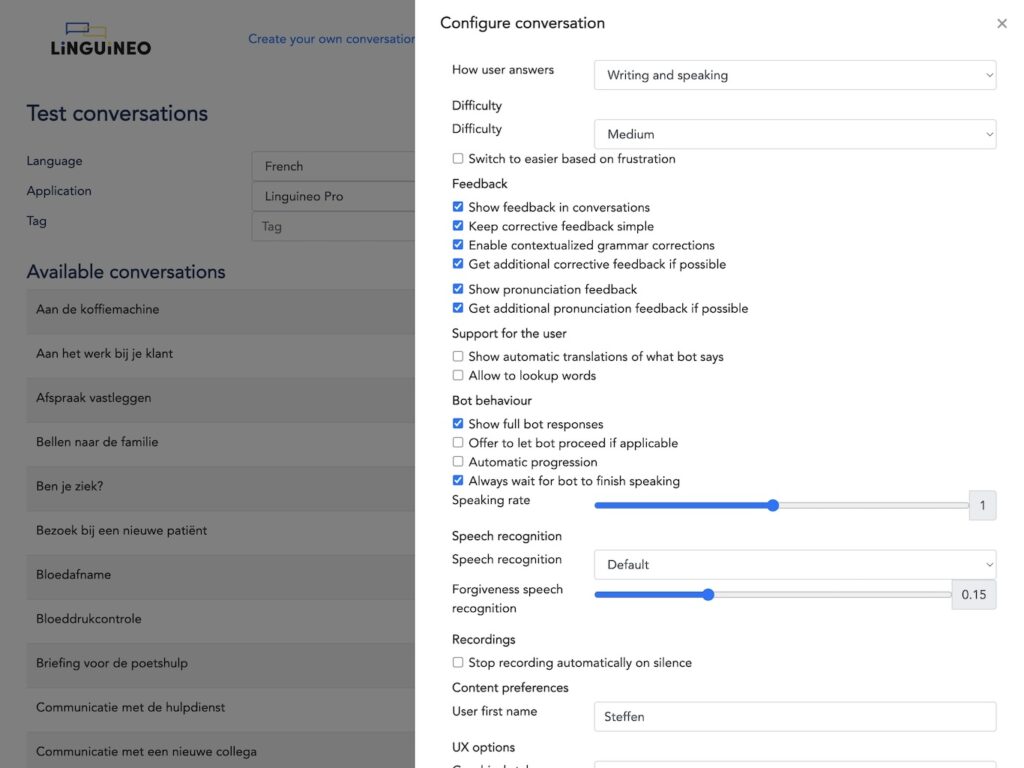Talk yourself into a
new language!
Learn a foreign language with conversational AI.



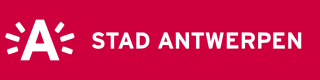

They tried and trust Linguineo
We’ve helped more than 100.000 people
get better at talking.
“We have been working together on three projects now and it has always been very pleasant and constructive. Linguineo actively thinks along about the best approach and solutions, so that their technology and our content can optimally reinforce each other. This interaction has led to innovative applications that are truly an added value for those who learn Dutch and want to practice the language in an effective and motivating way.”

Helena Van Nuffel
Coordinator NedBox
CTO, KU Leuven
“Thanks to Linguineo's technology, students can work on speaking courage in an accessible way within our blended learning solutions. The collaboration with Linguineo went very smoothly and professionally.”

Hannelore Verhaeghe
Publishing Manager
Uitgeverij Plantyn
"We have been using Linguineo Pro for a few years now at AZ Groeninge and it has already helped our employees a lot.”

Annick Mahieu
L&D Manager
AZ Groeninge
The things we do, for you
to speak with confidence.

AI studio
We’re the AI studio you can trust to make your projects come to life. So to speak.
Our customized voicebot projects have a special focus on education and language. We provide a custom solution, specific to your needs.

Conversational games
Learning a new language should be fun! Like a game.
Language hero is a conversational 3D language learning game in which the player learns a language by talking to virtual characters.

Job specific language learning
Are your co-workers speaking a different language? Linguineo is on the job.
Practice speaking and writing and prepare yourself for real-life situations at work.
Why choose us?
Speech
We focus on getting learners to practice speaking; they talk to our virtual characters about practical real-life situations. Our self-learning system will then determine the best form of support for that learner. That way, we’ve helped more than 100.000 users talk to countless amounts of new people
Science, baby
Our products are evidence-based because we root them in the science behind succesful learning methods. We’ve done our research, and we love nerding out about this stuff. Want to know more?
Ready, set, ... test!
There aint a problem that we can’t fix, if we can do it in …. a design thinking process. Ok, that doesn’t really rhyme. But we test all our products with real-life people. That way we end up with the right mix of technology and context.
Education = fun
Immersive simulations are an effective digital learning method, as they create an emotional response that leads to learner buy-in, skills retention, and behavioral change. Wow, that’s a mouthful! The happier students are, the better they do. Fun works! Also, the voice bots provide a safe environment to practice, both receptive and productive.
Our products used in the field.

Try a live conversation
Want to test our language learning conversations yourself?
Please leave your contact details below and we will give you access to our test environment within 1 working day.
News and blog posts
- All Posts
- Background
- Case studies
- Language technology
- News
- Products
- Statistics
- Task based language learning
- Uncategorized