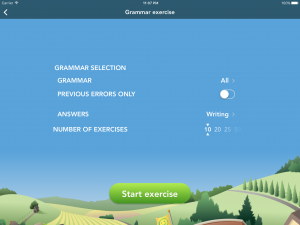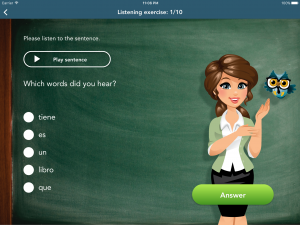The first apps we ever developed at Linguineo contain an entire language course at the touch of a few buttons. While the convenience of having foreign language lessons on the go means that our users can practice anywhere at anytime, they do not allow you to pick the content you want to practice.

A photo I made at the end of my first Russian class.
Not long ago, I enrolled in another language course in Leuven, Belgium. To learn Russian this time. Our Russian Class app helped me practice verb conjugations and research grammar rules whenever curiosity struck. The image and listening exercises helped to familiarize me with the language even more. But I still found myself struggling to incorporate the app into my daily language learning routine because the app’s content didn’t always align with my formal coursework. Exam prep was, therefore, always tedious and non-interactive which can be quite demotivating for language learners.
The question became “What would the perfect app be, for a student who has to learn some very specific course content?”
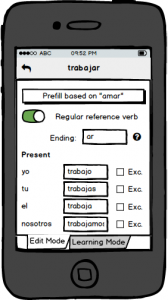
An early wireframe of the full blown course app that we didn’t end up developing.. this time.
Our first idea was a very simple one: build an app in which students can define their entire language course. By entering all words, verbs, grammar and phrases, the users end up with a language class app of their own, perfectly suited to their needs. It was a promising idea, but we realized almost immediately that no user would ever want to type every word from a course book into an app.
The app’s success would depend on its ease of import, so we decided to focus on that. Instead of creating a full-blown course app in which users enter the course’s entire content, we would start with creating an app that did one thing very well. It would quickly create word lists that contain only the words the students want to learn.
When I took my language class, there was a section at the end of each chapter with words we needed to know for that chapter. I thought, ‘if only I could take a photo of those pages, have an app recognise the words in the photos and then add translations and images (as memorisation aids) for each word without having to type anything, I would have the perfect app!’
So that is what we made.

The text on the image is being recognized.
Our new app is able to take photos of real-world material, recognise the words in these photos, and then add translations and images (as memorisation aids) for each word all without having to rely on manual entry.
We also added another long-awaited feature for our course apps: learn mode. By leveraging the characteristics of short and long term memory, the app helps the user memorise his or her customised vocabulary list. You can expect this new feature to appear in our old course apps over the course of next year.
We firmly believe that our resulting Learn Words app is perfect for learning only the words you want to learn. After creating your vocab list, you can begin learning the words in your list efficiently thanks to the help of various interactive exercises, and you can easily track your progress towards your language goals.
Learn Words is already available on iOS, and we are currently working on the Android and desktop versions which are set to be released in the beginning of 2017.
Happy language learning!